Work desk ergonomics | How to stop slouching and improve your posture
- Overview
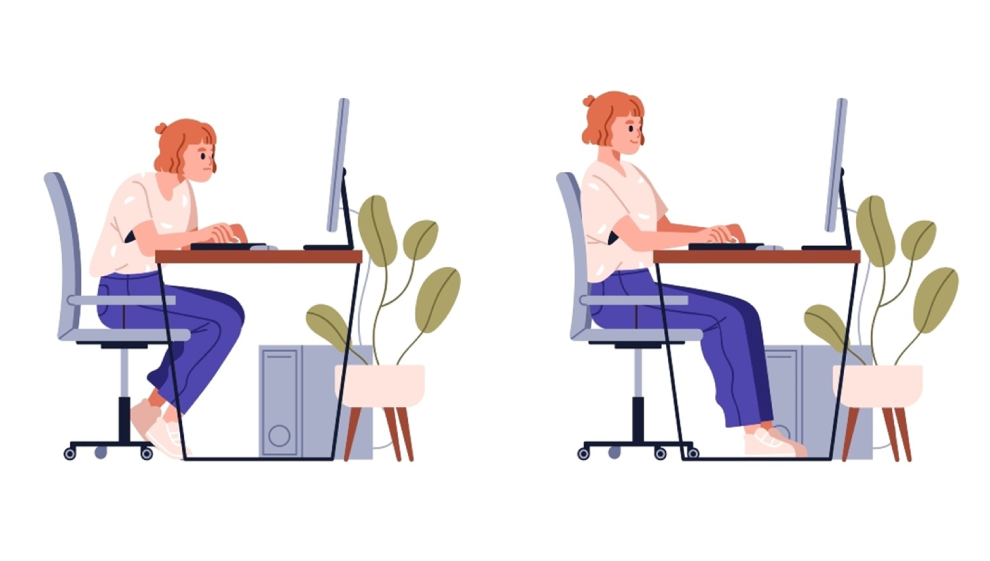
It doesn’t take long for slouching and poor posture to manifest into severe back pain either. Cramping in the shoulders, and stiffness in the neck are all too common in desk and office workers.
Concerned about your own workspace? Keep reading for advice, tips, and tricks on how best to arrange and sit at your home or office setup.
What does good desk posture look like?
Good posture means you are maintaining the three important natural curvature points in your back. These are the bend in at the neck, the curve out between the shoulder blades and the curve in at the base (lumbar region) of the spine.
If you suffer with chronic pain and work at a desk, seeking professional help can help you find relief. The Nuffield Health pain clinic specialises in treating chronic conditions like back pain, sciatica, and joint related issues. If this sounds familiar, click here to enquire about a consultation.
The right way to set up your desk
Sitting at a desk on an ergonomic office chair is the best way to work, whether you work from home or in an office.
- Make sure your bum is as far back in your chair as it can be. This engages the lumbar section of the spine and enforces that natural curvature that we want to preserve throughout the day
- Raise or lower your chair so your hips are slightly higher than your knees. This simple adjustment helps take pressure off your joints
- If your chair has a lumbar support, ensure this engages the small of your spine. Having this useful tool positioned further up your back may do more harm than good
- Lower the twin armrests right down and slide yourself under your desk, ensure your eyes are around an arm’s length away from your computer screens
- Position your keyboard so the “g” key is in line with the centre of your body, and ensure that any accessories you regularly use are easy to access on your desk
- Lastly, make sure the top of your monitor setup is at eye level. This stops you craning your neck whilst you work.
Hear from an expert
Looking to find out more? Take a look at the video below to find out more about how to set up your desk for a healthy back and spine from a senior Nuffield Health physiotherapist.
When can problems arise?
You will start experiencing pain in any one of these areas if you start to slouch or bend abnormally. This causes the muscles in the area to engage in ways they are not comfortable with. Poor posture will abnormally load the joints, ligaments, muscles, and tendons located in and around the spine, causing pain and even damage further down the line.
7 in 10 Brits currently working from home say they are experiencing more aches and pains in their back, neck, shoulders, legs, and joints. Worryingly this is leading some (13%) to take more painkillers than they normally would to ease aching muscles.
The unfortunate reality is that if you continue with these poor habits, your body gets used to them. This can even mean you feel pain and discomfort when you try to emulate a correct seated position.
- Working from home stressing you out? Click here for expert help
Common myths about back pain and posture
We’ve partnered with Nuffield Health Physiotherapy Lead expert John Taylor to explore and debunk some common myths about back pain.
What can I do to relieve stress and tension after work?
Many of us finish work and head straight for the sofa. Whilst there’s a time and place for relaxing after a long day, your body won’t thank you in the long run. Before you put your feet up, take a few minutes to stretch out. A good stretching routine helps improve circulation, relieve tension, and prevent the build-up of knots and sore spots that can form when we sit for long periods.
- 5-minute beginner yoga with Jack
- 20-minute stretch and mobility class with Panu
- Yoga for desk and office workers with Zoe
What equipment can help?
A good work setup can always be improved.
See below for a few accessories and bits of equipment that can help improve your spinal health at home or in the office.
- A good quality office chair: an ergonomic chair that can be adjusted at multiple points is ideal. This allows you to make micro adjustments to the height of the seated platform and the attached armrests
- Detachable lumbar support: a strap on lumbar support is invaluable if you require extra support in the area. These can be attached and removed using Velcro or a strap depending on the model
- Wear a back support if necessary: eliminating bad postural habits can be difficult. Wearing a back support or brace subconsciously helps keep your shoulders back and your spine curved in the right places
- Level screens: if you work with twin screens, ensure they are of equal height and evenly positioned across your desk. Even a small difference in screen height and position can lead to neck pain over time
When should I see a professional?
Physiotherapy isn’t just for sporting injury.
If you experience severe pain because of your work, you should seek the advice and expertise of a relevant healthcare professional. A licensed physiotherapist will be able to analyse your posture and provide you with advice and exercises to build your back stronger.
How regularly should I take breaks away from my desk?
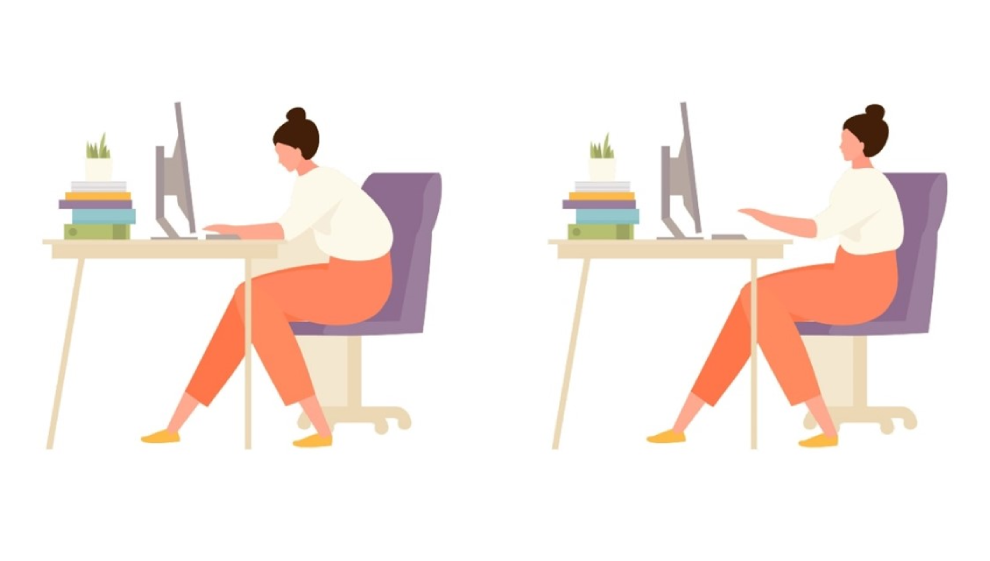
Even if you sit with perfect posture, getting up and moving at least once every 30 minutes prevents the onset of numbness and fatigue.
Walking around the office or taking a break to stretch helps improve circulation and also gives your eyes a break from staring at your computer screen.
Working at home on the sofa
If you don’t have the luxury of a desk setup and you are unable to work with your laptop at a table, our first suggestion would be to invest in one if possible. This will help your physical health in the long run, as working on a sofa or bed can wreak havoc on your spine.
If you do have to work on the sofa for any period of time, take into account the following:
- Make sure your bum is as far back in the sofa as possible. Just like with a computer chair, this engages the lumbar section of the spine and encourages a nice natural curvature in the spine
- Ensure your knees are at a 90° bend. If you can’t achieve this naturally, sitting on a pillow can help
- Place a small cushion or rolled up towel against the small of your back. This will act as a homemade lumbar support for curvature reinforcement in the area
- Use a cushion or purpose-built riser underneath your laptop to raise the height of your screen. This will help eliminate neck strain and stop you leaning forwards when working.
Last updated Tuesday 5 September 2023
First published on Monday 18 May 2015
